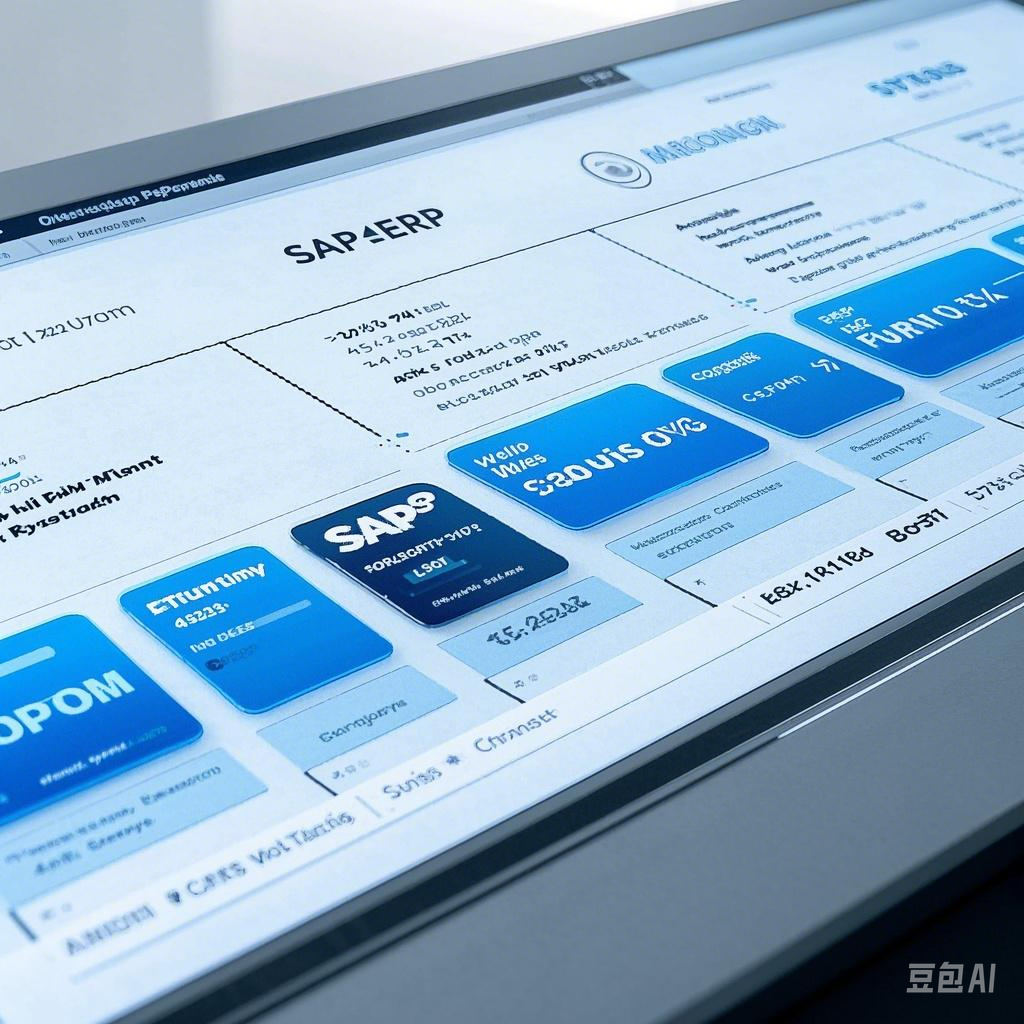There are 2 possible workarounds:
a) Reversing transactions and reset the period status to 10 with the program ZCKML_RESET_STATUS_OF_PERIOD provided by the note 574930.
If you have many documents posted in the period, this option should be difficult.
b) Using a subsequent price change (LTPC), which functionality is provided by note 555176. The MR21 (LTPC) allows you to make a price change, despite the transactions that you have already run.
This option should only be used in URGENT CASES. In general, you should only ever make a price change at the beginning of the period. The subsequent price change introduced here does allow the price change.
You want to change the standard price with a new cost estimate. In case of an existing current standard cost estimate, it should be deleted with transaction CKR1 before.
Please be aware that if you delete the cost estimate and create a new one then the new one will be valid from the day of creation, and there is a gap in time between the previous cost estimate’s ending date (‘valid to’) and the current cost estimate’s starting date.
For this gap you might get problems when posting confirmation of production costs or transferring data to CO-PA. The risk to use transaction CKR1 would be:
- Confirmation of production costs no longer possible
- Target costs cannot be calculated
- Termination when transferring billing documents to CO-PA
You might try the following workaround:
1. Use CKR1 to delete cost estimate or change message CKPRCH025 to warning. See KBA 1984006.
2. Use transactions CK40N/CK11N for cost estimate calculation with a new valid date.
3. Use CK24 for marking allowance in corresponding valid period and company code.
4. Use CK24 for marking: in costing view 2 of the material master you will have a marked future price for the materials.
5. Use transaction MR21 option a) or transaction MR21 with LTPC in ok-code option b).
You activate the subsequent price change using the OK code LTPC in transaction MR21.
•Call transaction MR21.
•Enter LTPC in the OK code field.
•Enter the materials to be edited and the new prices.
•If you want to release a marked planned price, choose 'Default Planned Prices'. ==> choose this
0
举报